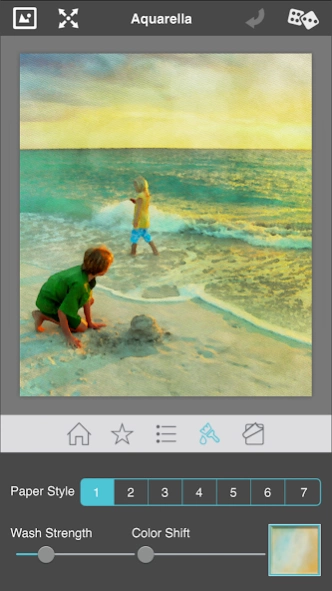Aquarella 1.33
Continue to app
Paid Version
Publisher Description
Aquarella - Aquarella transforms your photos to Watercolor with ease.
Watercolor, or Aquarella is a wonderful transparent and luminous artistic media. Watch as Aquarella transforms your image into one with liquid pools of color blended fluidly on paper to create a watercolor with all the delicate details found in a traditional watercolor media.
Look closely as you render your aquamedia to discover light delicate “blooms” of wet color running throughout your creation and brush strokes of overlapping pigment dried dark along the edges. You will be thrilled when you see your newly rendered watercolor - Auquarella is a professional artistic app and will deliver a high-end watercolor result true to the original media.
HIGHLIGHTS
•Two professional-quality aquamedia styles: A traditional one applies fluid brush strokes and colorful washes; and a two toned one washes your image with soft color combinations
•One-of-a-kind "Randomize Color" button
•Loads of ‘Styles’ to get you started fast
•The ability to create and save custom presets styles
•Thousands of watercolor styles by simply adjusting the settings and combining color, washes and blooms.
•Easy-to-use slider controls to adjust color details, wet edges, paper styles, and water colors.
•The ability to use hi-res images for top-quality results
•Undo / Redo
•Direct posting to Facebook, Instagram, Twitter & Tumbrl from mobile devices
•Superior customer support and updates – we're committed to your long-term satisfaction
About Aquarella
Aquarella is a paid app for Android published in the Screen Capture list of apps, part of Graphic Apps.
The company that develops Aquarella is JixiPix Software. The latest version released by its developer is 1.33.
To install Aquarella on your Android device, just click the green Continue To App button above to start the installation process. The app is listed on our website since 2023-05-29 and was downloaded 8 times. We have already checked if the download link is safe, however for your own protection we recommend that you scan the downloaded app with your antivirus. Your antivirus may detect the Aquarella as malware as malware if the download link to com.jixipix.aquarella is broken.
How to install Aquarella on your Android device:
- Click on the Continue To App button on our website. This will redirect you to Google Play.
- Once the Aquarella is shown in the Google Play listing of your Android device, you can start its download and installation. Tap on the Install button located below the search bar and to the right of the app icon.
- A pop-up window with the permissions required by Aquarella will be shown. Click on Accept to continue the process.
- Aquarella will be downloaded onto your device, displaying a progress. Once the download completes, the installation will start and you'll get a notification after the installation is finished.